As part of the task of doubting castle 3,I went through the flipped lecture on audio editing and some online resources and lessons on Garageband. While the flipped lecture introduced us to both Audacity and Garagband, I chose to experiment and learn to work with Garageband as I personally use a Mac which will make it simpler to synchronise the music straight with I Movie. However,one dos still have an option to export this to another editing software such as Premiere,if I wasn’t using IMovie.
Having gone through the tutorials and some online examples, I decided to create two soundtracks on Garagband.One Latino soundtrack for my Salsa Practice and the other soundtrack for background to the Behind the scenes and credits video of our digital story.
Atleast the first would be more experimental!
Practically, basis my first hand experience in using garage band, I feel it’s fairly easy and friendly with unlimited choice of options for treatment for recording tracks.
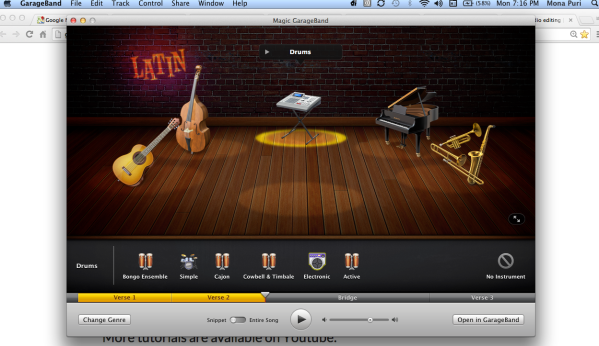
One starts with opening the Garage band, you get a display of various tracks which one can choose from.Select the track of your choice and drag the same to the timeline.Should you wish to repeat it,you hold the option button and drag the selected part of the track where you want to add it.

You can keep adding the various instruments/base . Once done, press share with options of sharing on ITunes/disk and others as per screen shot below. on left top corner
I saved it on my itunes in MP3 format. AAC format is also possible which in-fact gives a better quality of sound track. Then Itunes will launch and play the song.

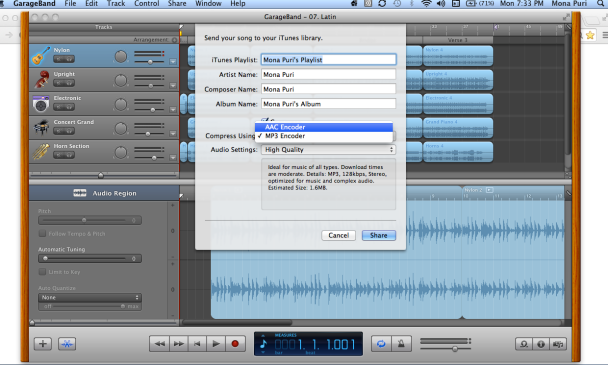
So here’s the link as below of the Latino Song track I created on Garageband.Happy listening!
https://soundcloud.com/mona-puri/07-latin
https://docs.google.com/a/student.rmit.edu.au/file/d/0B2u-rV9i4nKWSUlPVWFqTFZpZzA/edit
On garageband apart from creating soundtracks, one work on multiple tracks : can mix Voices, Jingles, radio sounds, others and many adjustments such as Ducking on help to keep a particular track dominant so that by using which you don’t have to keep adjusting the volumes of the various soundtracks. By hitting solo to a particular track, only those tracks become active.
I went ahead to create another soundtrack to use the same as background music for our Behind the scenes and credits video for the digital story.
Here are some screen shots of the making of the soundtrack by me and the link of the soundtrack created.
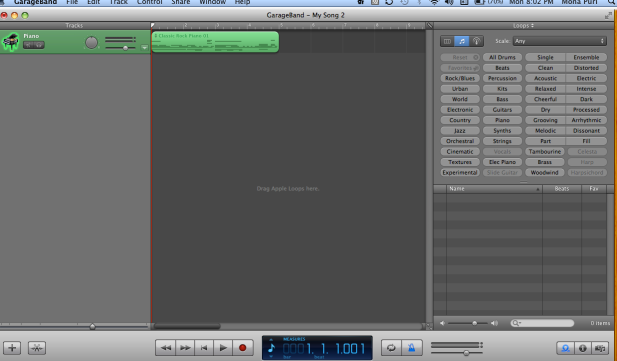

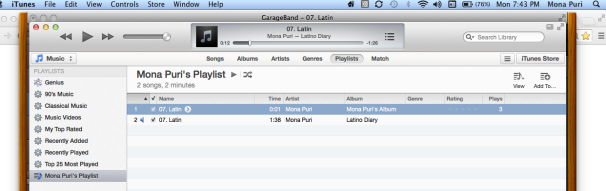
https://soundcloud.com/mona-puri/digital-story-credits-soundtrack
I uploaded my files on soundcloud.com
The files can be stored in garageband and be worked upon anytime later you feel like changing something in them.This saves you from starting all over again and just editing the file as per your requirements.
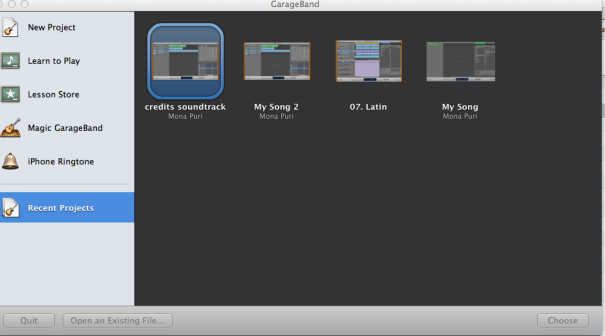
Hope you enjoy listening to these as much as I enjoyed creating them!
Signing off! Musically yours